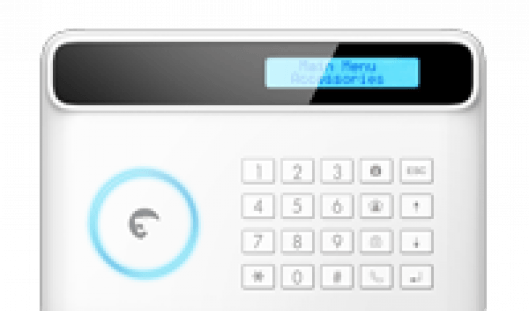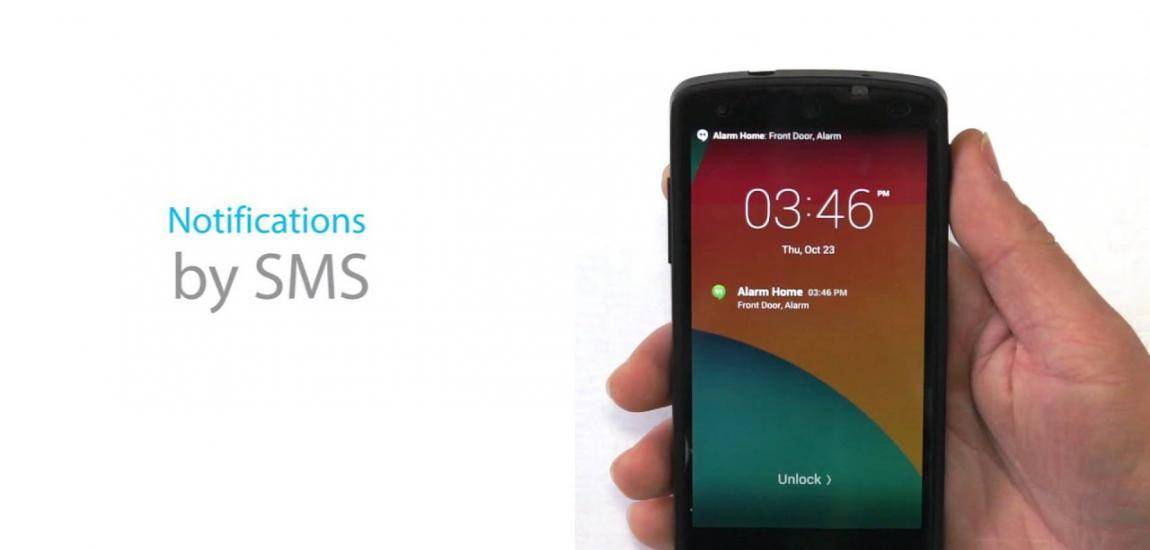Landline / GSM Alarm System
S4 Combo Secual
Protecting your home when you’re away has never been this easy with wireless alarm system. Stay in contact with your home at all time: the whole alarm system can be controlled from distance on your phone, wherever you are.

Easy programming by LCD
Installed in a few minutes
Wireless connection
Rename your tags
You receive a notification with the name of the tag when your system is disarmed with it. This way you know when your kids are home after school. That’s just one example out of many.

Customizable Home Security
Build an alarm system that fits any shape or size home. Expand your Ring of Security with extra pre-paired sensors that work seamlessly with your entire setup.
Specifictations
- Works with your classic landline or adsl line
- GSM frequency : 850 / 900 / 1800 / 1900MH
- Accessories supported : up to 30 remote controls; 50 wireless accessories; 50 RFID tags
- Store up to 5 numbers for SMS notifications (including one for RFID tag notifications); 5 numbers for phone call alerts
- Recordable voice memo
Features
- Arm / disarm the system by SMS, phone call, or application (on iOS or Android)
- Can be disarmed by RFID tag
- RFID tags can be renamed
- Built-in siren (100dB) and call function from the panel
- SMS alerts for power failure, power recovery and low battery
- Audio surveillance from distance
- AC adaptor : Input: AC 110-240V / 50-60Hz | Output: DC 12V / 500mA
- Lithium backup batteries : 3.7V / 800mAh x 2 (up to 8 hours battery backup)
- Size : 191 x 132 x 28 mm
- Weight : 320 g
Problem solvers
What is the code by default of my alarm system?
I've deleted the PIN code from my SIM card, but the panel doesn't make a network connection?
Recommended accessories
where can you buy this ?
Find a store or webshop near you.