I cannot set up my alarm system by SMS.
First off, make sure your SIM card is not protected by a PIN code
If the SIM security of your card has been deactivated, turn the control panel off, insert your SIM card in the control panel and turn it on. Check the GSM signal indicator: if the indicator blinks once every 2 seconds, the control panel is connected to the GSM network. If however the LED indicator blinks once every second, we advise you to move the control panel to a location where the GSM reception is better.
If the GSM reception is sufficient and you keep being unable to set up your control panel by SMS, make sure your control panel is disarmed. It is impossible to set up the control panel when it is armed.

Then make sure the alarm panel knows your phone number.
If after these checks you keep having issues communicating with your control panel, send “6” by SMS to the control panel. If the control panel replies, copy, paste and edit this reply so to register your phone numbers (make sure you add no space in the message when you edit it). Attention, once one or more SMS numbers have been stored in the control panel, only these numbers can set up the control panel by SMS.
If you do not receive any reply when you send “6” by SMS to the control panel, try resetting it.
To do so, turn the control panel off, turn it on again, and within 5 seconds press 5 times the tamper switch at the back of the control panel. Each time you press the tamper switch the control panel will beep once; on the 5th time you press it, the control panel will beep longer, confirming the reset has been successful.
You can then send “6” by SMS to the control panel and register your SMS numbers. .
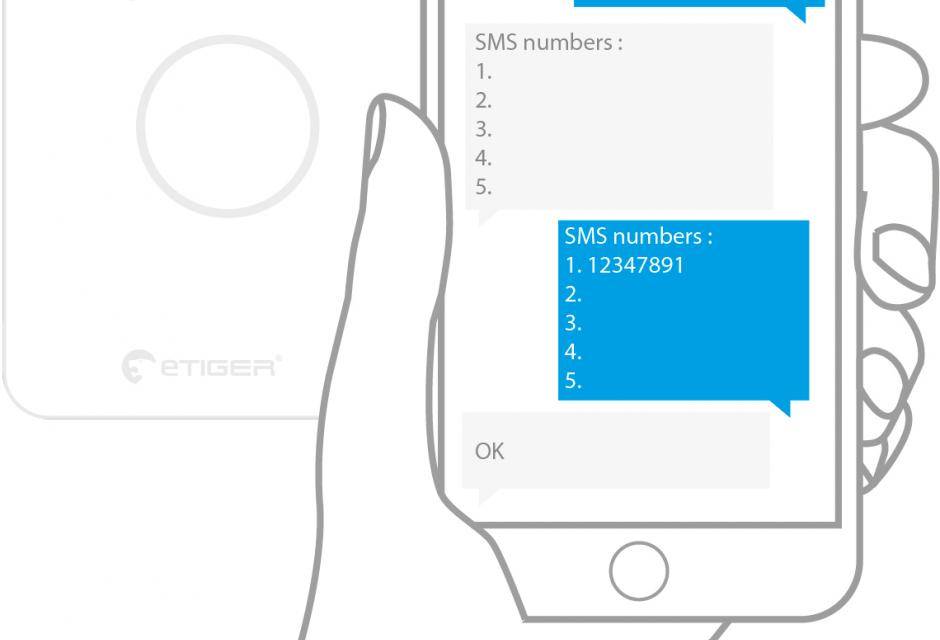
Did not find what you are looking for ?
Did not find any answer in our FAQ.
